6 minutes of reading
FlutterFlow: What It Is, How It Works, and Why It's Changing App Development

Daniel Potocki
18 December 2024
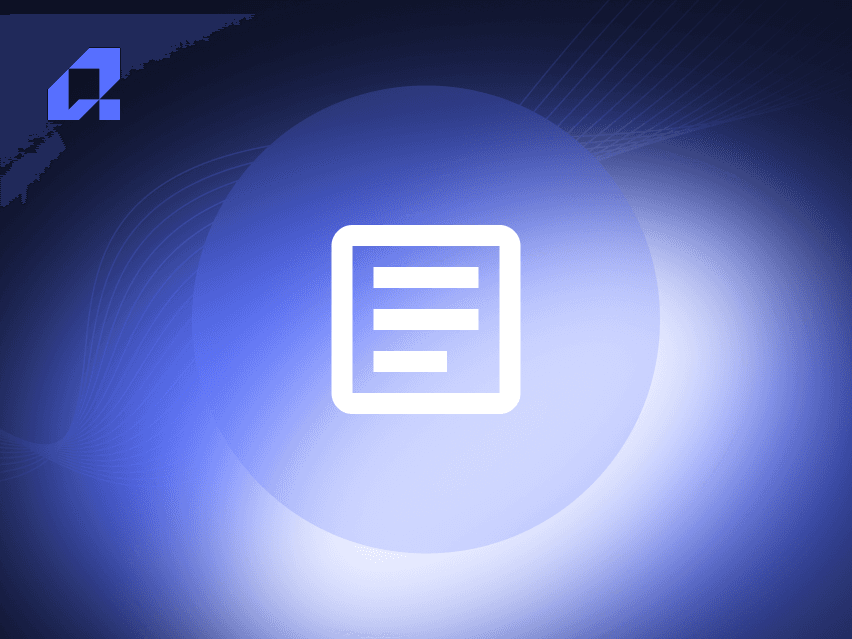

The app development world is evolving rapidly as businesses seek faster, more cost-effective ways to create stunning applications. Although traditional coding is powerful it often feels overwhelming for beginners or small teams. This is where no-code and low-code platforms like FlutterFlow step in. It is revolutionizing app development by making the process simpler and more accessible with its user-friendly features and incredible versatility.
In this article, we will explore what FlutterFlow is, how it works, its key features, and why businesses are embracing it. We will also discuss its advantages, limitations, and use cases. So let’s dive in!
What is FlutterFlow?
FlutterFlow is an innovative platform designed to simplify app development through no-code app development tools. It empowers users to create high-quality mobile and web applications without needing to write complex code. Developed by two former Google engineers, FlutterFlow was introduced in 2021. It was developed to bridge the gap between professional developers and non-technical users.
This platform is built on Google’s Flutter framework, which ensures seamless low-code solutions for developers. Moreover, its goal is to make app development faster, more efficient, and accessible to everyone, from startups to large enterprises.
How FlutterFlow Works?
FlutterFlow operates on the concept of a no-code app, which eliminates the need for manual coding. Instead, users rely on an intuitive drag-and-drop editor to design and develop their apps.
For FlutterFlow for beginners, getting started is easy:
- Sign up and log into the platform.
- Explore pre-built templates or start from scratch.
- Use the visual editor to design your app's user interface.
Key steps in building apps with FlutterFlow involve the following:
- Design: Drag and drop widgets to create an intuitive UI.
- Logic: Add functionality with built-in tools for workflows and events.
- API Integration: Connect to external APIs and databases effortlessly.
- Preview and Test: See real-time changes and test your app on different devices.
- Export Code: Download clean Flutter code for further customization if needed.
Why Use FlutterFlow?
FutterFlow is preferred by both developers and businesses for the following reasons:
Time-Efficiency in Creating Apps
One of the main advantages of no-code platforms is how they speed up development. FlutterFlow allows you to design and launch apps in record time. Thus, it helps you focus on creating mobile apps quickly without diving into complex coding.
Built-In Features
FlutterFlow provides pre-built templates, drag-and-drop widgets, and workflows to make the app development process simpler. These features reduce repetitive tasks and make the development process straightforward and smoother.
Fast Development Speed
With FlutterFlow’s visual editor and intuitive tools, you can build apps in days instead of weeks. This is a huge advantage for businesses needing faster time-to-market.
Custom Code Support
While it excels in no-code app development, FlutterFlow also supports custom code for added flexibility. This ensures that developers are not limited to the drag-and-drop features.
Collaborative Development Environment
FlutterFlow enables real-time collaboration, which allows teams to work together efficiently. This feature is particularly valuable for large projects or distributed teams.
Faster Time to Market
By combining all these benefits, FlutterFlow helps businesses deliver their apps to users faster. So, it ultimately helps businesses to perform well.
FlutterFlow Features
Drag-and-Drop Interface
FlutterFlow’s drag-and-drop interface simplifies app building by letting you design visually instead of writing code. It is perfect for beginners and developers alike as it reduces the complexity of the app. Whether you are arranging buttons or tweaking layouts, this UI/UX design with FlutterFlow is intuitive and stress-free.
Responsive Design
With responsive design, your apps automatically adjust to different screen sizes and resolutions. This ensures a consistent experience across devices, making app development hassle-free and efficient.
Custom Code Integration
FlutterFlow is not limited to no-code development. Developers can add custom code for unique functionalities and blend ease of use with flexibility. Moreover, it fosters creativity and gives more control to the developers.
Real-Time Preview
Imagine seeing your app come to life as you build it! FlutterFlow’s real-time preview feature lets you test and refine your designs instantly. This saves time and ensures your app looks and functions as intended.
Logic and Workflow
The platform allows you to add app logic and workflows without writing scripts. This makes it easy to create interactive, fully functional apps even if you are not a coding expert.
AI Development Support
AI-powered tools for automating tasks like predictions and personalization make FlutterFlow’s operation even smoother. These features enhance user experience and make your apps smarter without adding complexity.
Source Code and APIs
FlutterFlow allows developers to export clean source code. This gives them the flexibility to extend the platform’s capabilities and make further adjustments as needed. Integrating APIs in FlutterFlow ensures smooth connectivity with third-party services and tools.
FlutterFlow for iPad
The iPad version of FlutterFlow is optimized for mobility and efficiency. You can design apps on the go with the same features available on desktops, making it flexible and convenient for a vast circle of users.
Advantages of FlutterFlow
- Empowers Non-Technical Users
FlutterFlow makes app development accessible to everyone. And that is even those without coding skills. Its intuitive interface and drag-and-drop tools empower non-technical users to bring their ideas to life.
- Easy-to-Use Features
It has built-in tools like push notifications, group chat, test mode, version control, etc. These features are easy to navigate while saving time and effort.
- Reduced Dependency on Developers
Businesses no longer need to rely heavily on developers for app creation. FlutterFlow’s no-code approach enables users to build and customize apps independently.
- Faster Development and Deployment
FlutterFlow speeds up the app lifecycle which leads to faster development and quicker launches. When it comes to the FlutterFlow vs. traditional development debate, this is one of the many reasons why Flutterflow is ideal for businesses aiming to stay ahead in a competitive market.
- Cross-Platform App Development
It supports cross-platform or multi-platform app development without the need for manual coding. Such apps work seamlessly across iOS and Android, reducing workload.
- Cost-Effective Solution
By eliminating the need for extensive developer resources and minimizing development time, FlutterFlow offers a budget-friendly solution for creating apps.
Challenges and Limitations of FlutterFlow
Unpredictable Updates and Bugs
Like any evolving platform, FlutterFlow occasionally faces unexpected updates and bugs. These issues can disrupt workflows and cause frustration for users.
Customization Limitations
Although it supports custom code, FlutterFlow still has limits. Complex or highly specific features may require additional tools or manual coding outside the platform.
An Incomplete Platform
FlutterFlow is continuously growing, which means some features are still under development. It may also crash occasionally, which can hinder productivity during critical tasks.
Steep Learning Curve
While it is designed for non-technical users, mastering all of its features takes time. That means beginners may find some tools and workflows challenging at first.
Subscription Costs
The subscription-based model can be expensive, especially for small teams or short-term projects. For some, the cost might outweigh the benefits in the long run.
Use Cases
Prototyping Apps Quickly
FlutterFlow is perfect for creating app prototypes in no time. Designers and developers use it to showcase ideas without investing heavily in development. For instance, many businesses build prototypes to pitch their concepts to investors.
Building MVPs for Startups
Startups often need to build a Minimum Viable Product (MVP) to test the waters. FlutterFlow helps launch MVPs faster with essential features like authentication and notifications.
Small to Medium-Scale Business Applications
From restaurant ordering systems to appointment scheduling tools, businesses use FlutterFlow to create apps tailored to their needs. It is a cost-effective choice for companies without large budgets.
Educational and Personal Projects
Students and hobbyists build learning tools, personal apps, or projects using FlutterFlow. For example, educators create classroom management apps without needing professional developers.
FlutterFlow Future Trends
FlutterFlow continues to innovate, making it more scalable for larger projects. Upcoming AI integrations promise to simplify workflows, automate repetitive tasks, and enhance the user experience. Moreover, FlutterFlow is playing a key role in revolutionizing the app development landscape by empowering non-technical users and expanding its capabilities. Its future updates are likely to focus on performance optimization, ensuring smoother experiences even for complex apps.
Besides, the plugin ecosystem is also expected to grow, which offers more integrations with third-party services. This expansion will allow developers to achieve greater functionality without leaving the platform. As these trends evolve, developer roles may shift toward strategic planning and customization rather than traditional coding.
Conclusion
FlutterFlow’s versatility has enabled businesses and individuals to create impressive apps across various industries, from education to startups. In fact, no-code platforms like FlutterFlow are projected to power over 65% of app development by 2025, showing how they are redefining the industry.
For beginners, FlutterFlow offers a chance to dive into app creation without needing extensive coding knowledge. Meanwhile, businesses can leverage its speed and cost-effectiveness for quick deployment. Exploring no-code tools like FlutterFlow opens up endless possibilities. As these platforms evolve, they are proving that anyone can be a creator in the digital world, sparking innovation like never before.
So, give it a try. Because you might just love it!
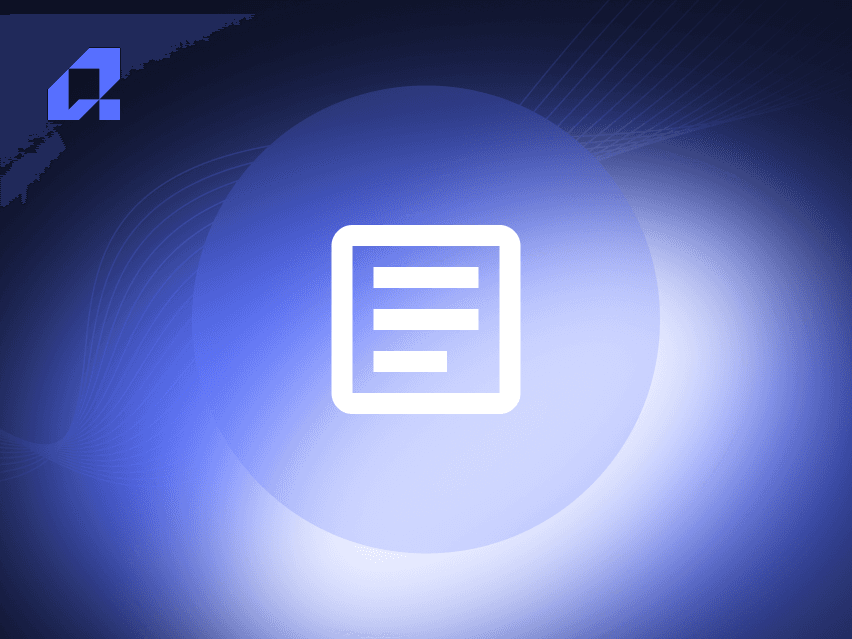
Best technologies for web application development in 2024
Top Web Development Technologies for 2024

Oskar Szymkowiak
05 February 2024
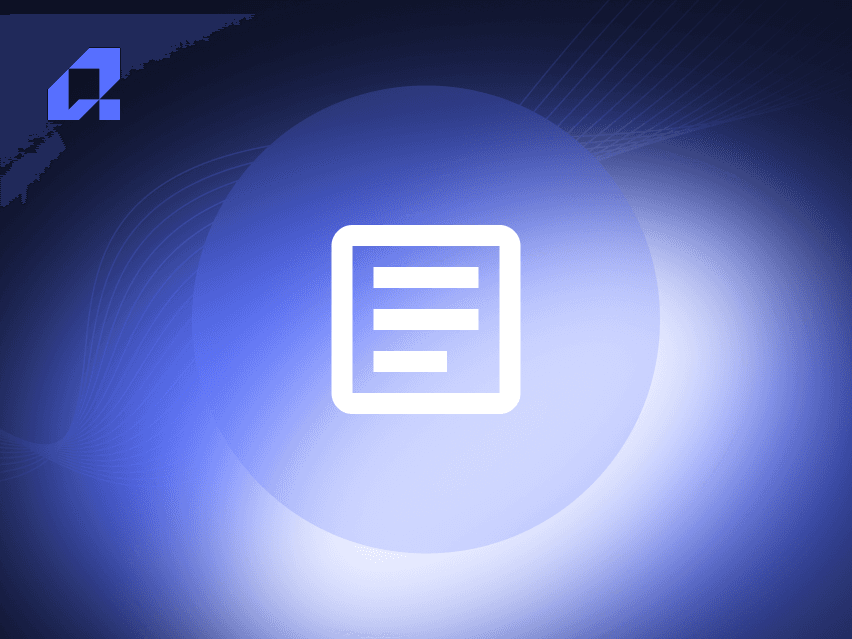
Web application optimization: Best practices for improved performance
Learn best practices for speed optimization, efficient resource management, and advanced techniques to ensure your web apps run smoothly and efficiently.

Maksymilian Konarski
12 February 2024
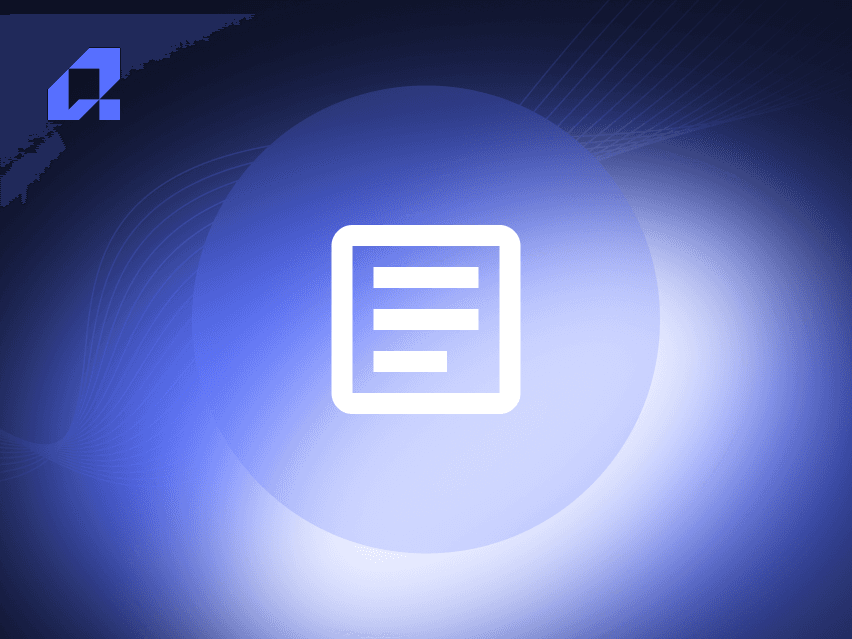
Electron.js Explained: What It Is, How It Works, and Why Developers Love It
Discover Electron.js: Learn what it is, how it works, and why developers love this powerful framework for building cross-platform desktop apps.

Maksymilian Konarski
18 December 2024

